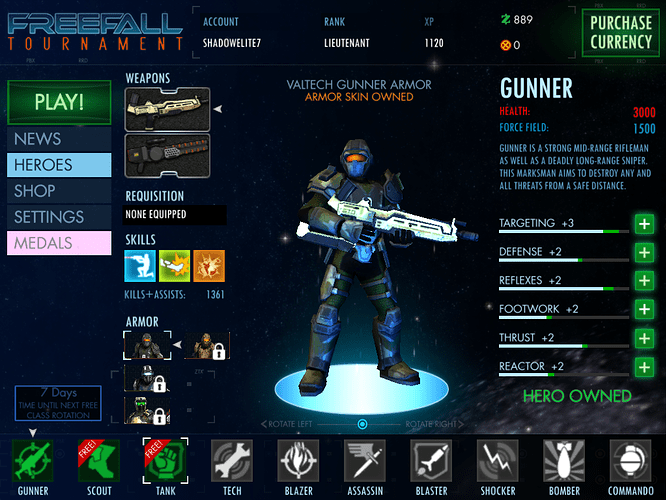The Account Linking Tool for Steam is available now!
Sorry for the delays we had some last-minute bugs to squash…
We believe this tool is solid, but if you encounter any problems please do let us know and we will dig into the database to sort it out!
Text only step-by-step instructions:
How to link your Y8.com Freefall Tournament account so you can play that character with Steam.
1. Login to WebGL version of Freefall Tournament i.e Y8.com account
2. Select the Settings menu option
3. Press the "Account Transfer" button
4. Select the "Link to Steam" button
5. Enter the Profile name of your Steam account and press Confirm
6. Write down the secret code that is generated
7. Exit the Y8.com version of the game
8. Start your Steam version of the game
9. Select the Settings menu option
10. Press the "Account Transfer" button
11. Type in the secret code that you wrote down and press Confirm
12. Exit the Steam version of the game
13. Your account is now linked, when you play via Steam you will access the same character that you have on Y8.com
NOTE: Any Experience, ZCash or Slugs you had in your Steam account have been added on to your linked character!
WARNING:
the game does not have a character select screen, and I don’t know if it is possible to access one copy of the Steam game from multiple different profiles inside Steam… so currently it is only possible to link ONE account to your Steam copy. The tool does not allow multiple transfers, so make sure you pick the correct account when generating your secret code!
The same instructions again, with screen shots!
- Login to WebGL version of Freefall Tournament i.e Y8.com account
- Select the Settings menu option
- Press the “Account Transfer” button
- Select the “Link to Steam” button
- Enter the Profile name of your Steam account and press Confirm
- Write down the secret code that is generated
- Exit the Y8.com version of the game
- Start your Steam version of the game
- Select the Settings menu option
- Press the “Account Transfer” button
- Type in the secret code that you wrote down and press Confirm
- Exit the Steam version of the game
- Your account is now linked, when you play via Steam you will access the same character that you have on Y8.com
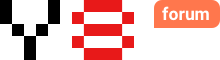
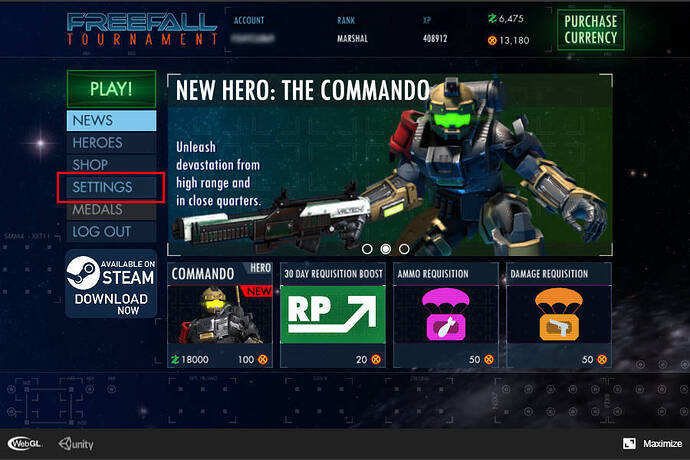
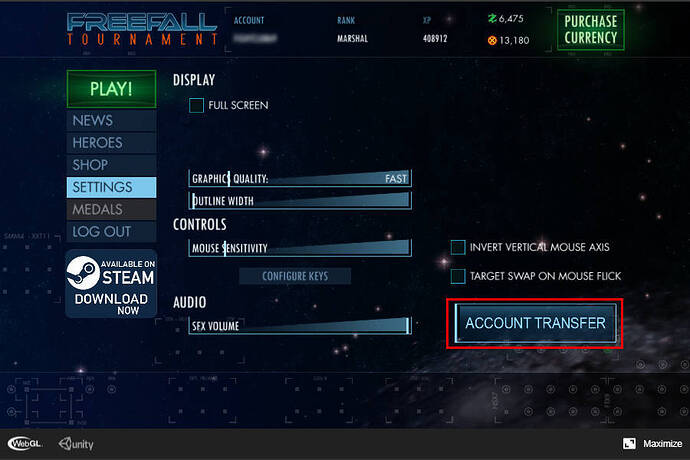
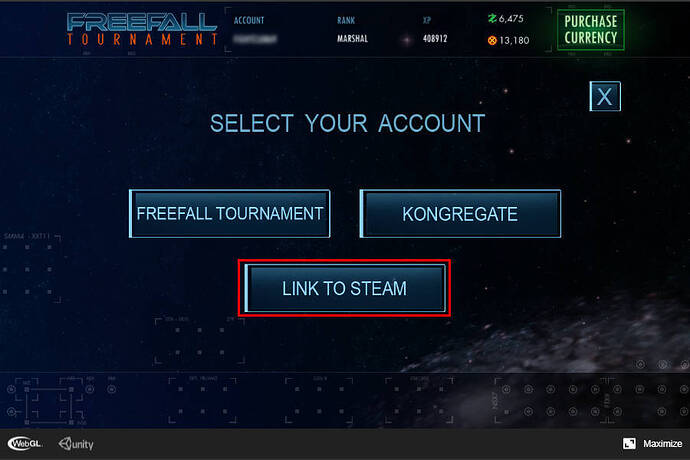
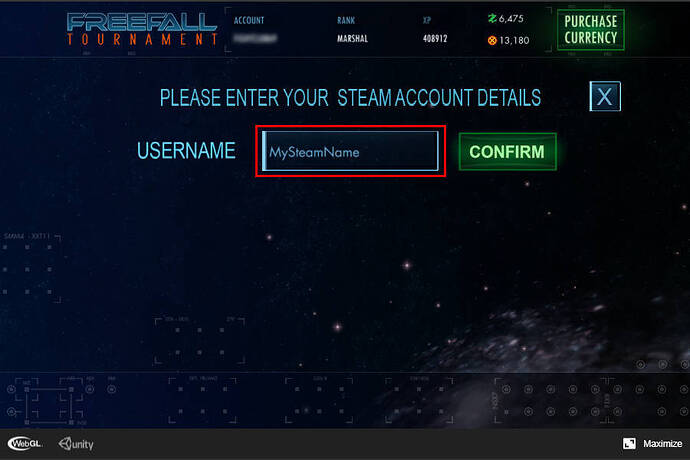
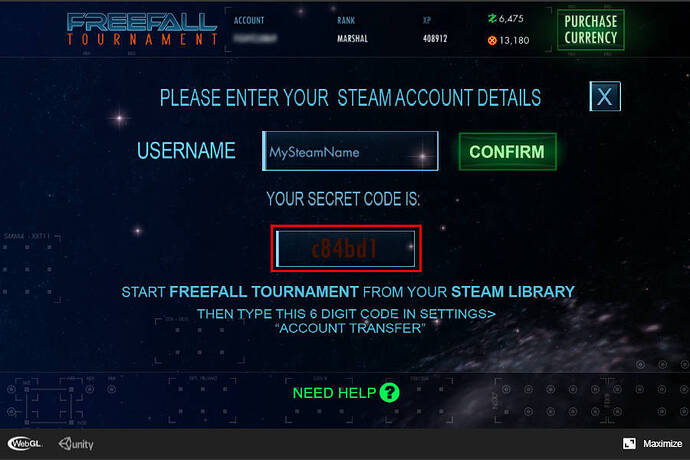
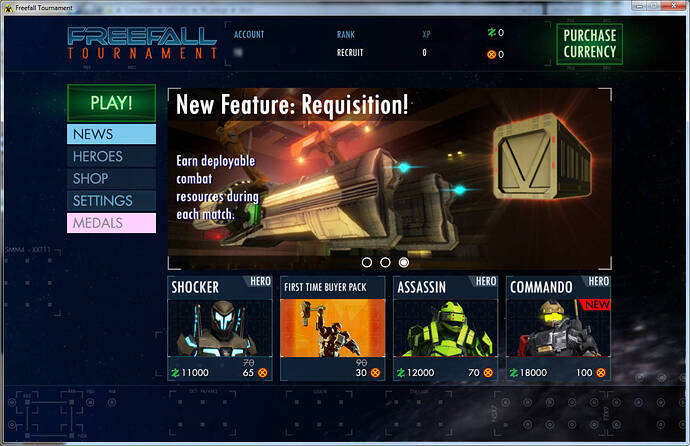

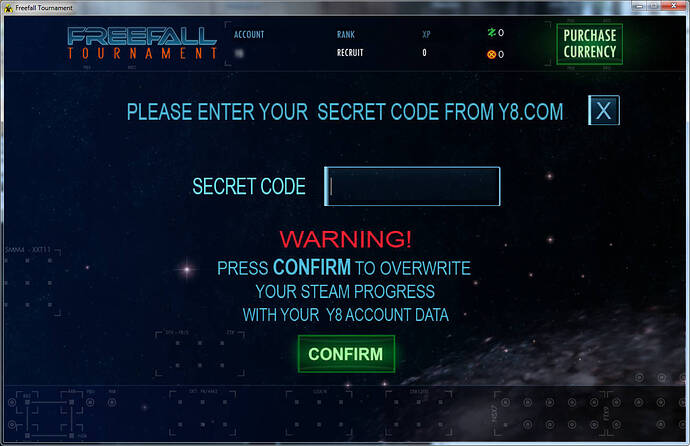

 I’m afraid we had to revert the backspace change… turns out that the Unity bug we “fixed” by making it delete slowly was only properly fixed in Unity 2018 (and we are using 2017 right now). If we leave the backspace to delete at the proper speed then sometimes it will delete two letters at once
I’m afraid we had to revert the backspace change… turns out that the Unity bug we “fixed” by making it delete slowly was only properly fixed in Unity 2018 (and we are using 2017 right now). If we leave the backspace to delete at the proper speed then sometimes it will delete two letters at once