Oof, my older computer couldn’t run fft even using that similar hardware.
Here are the specs I know that can run fft both on steam and browser but the steam version is much faster
This is just the minimum anything higher or more powerful is recommended
Computer Information:
Manufacturer: INTEL_
Model: DG965WH_
Form Factor: Desktop
No Touch Input Detected
Processor Information:
CPU Vendor: GenuineIntel
CPU Brand: Intel(R) Core(TM)2 CPU 6600 @ 2.40GHz
CPU Family: 0x6
CPU Model: 0xf
CPU Stepping: 0x6
CPU Type: 0x0
Speed: 2397 Mhz
2 logical processors
2 physical processors
HyperThreading: Unsupported
FCMOV: Supported
SSE2: Supported
SSE3: Supported
SSSE3: Supported
SSE4a: Unsupported
SSE41: Unsupported
SSE42: Unsupported
AES: Unsupported
AVX: Unsupported
CMPXCHG16B: Supported
LAHF/SAHF: Supported
PrefetchW: Unsupported
Operating System Version:
Windows 7 (64 bit)
NTFS: Supported
Crypto Provider Codes: Supported 311 0x0 0x0 0x0
Video Card:
Driver: NVIDIA GeForce 9500 GT
DirectX Driver Name: nvd3dum.dll
Driver Version: 21.21.13.4201
DirectX Driver Version: 21.21.13.4201
Driver Date: 11 14 2016
OpenGL Version: 3.3
Desktop Color Depth: 32 bits per pixel
Monitor Refresh Rate: 60 Hz
DirectX Card: NVIDIA GeForce 9500 GT
VendorID: 0x10de
DeviceID: 0x640
Revision: 0xa1
Number of Monitors: 1
Number of Logical Video Cards: 1
No SLI or Crossfire Detected
Primary Display Resolution: 1024 x 768
Desktop Resolution: 1024 x 768
Primary Display Size: 14.21" x 10.67" (17.76" diag)
36.1cm x 27.1cm (45.1cm diag)
Primary Bus: PCI Express 16x
Primary VRAM: 1024 MB
Supported MSAA Modes: 2x 4x 8x
Sound card:
Audio device: Speakers (High Definition Audio
Memory:
RAM: 4029 Mb
Miscellaneous:
UI Language: English
Media Type: DVD
Total Hard Disk Space Available: 152484 Mb
Largest Free Hard Disk Block: 58669 Mb
OS Install Date: Dec 31 1969
Game Controller: None detected
VR Headset: None detected


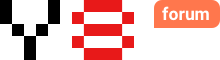
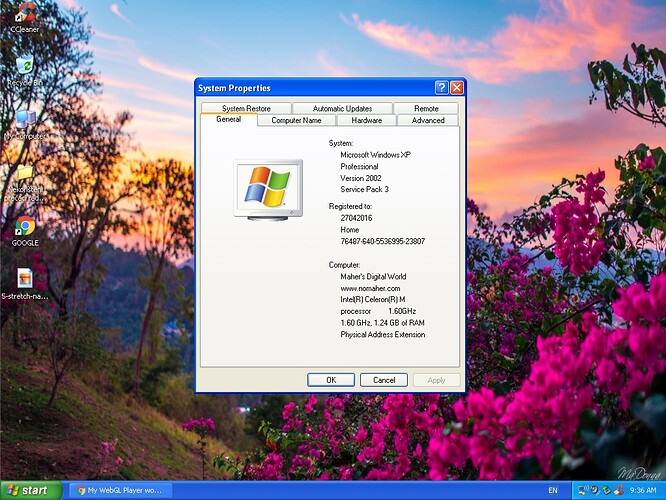
 I just wish to have my freefall back
I just wish to have my freefall back 



