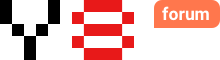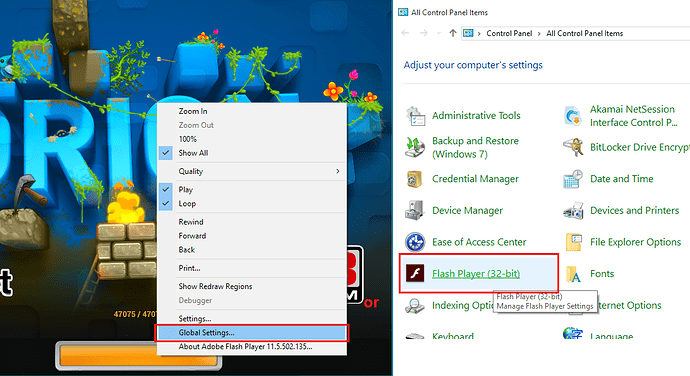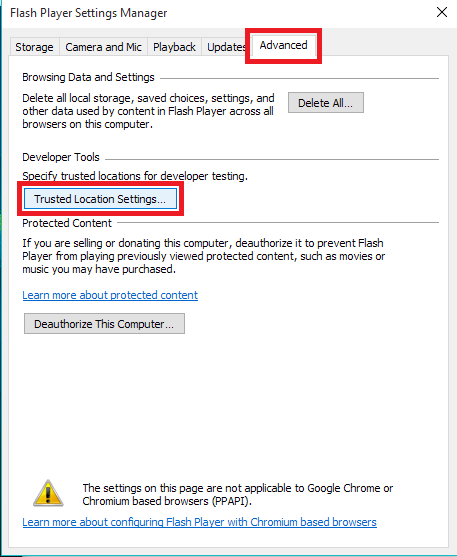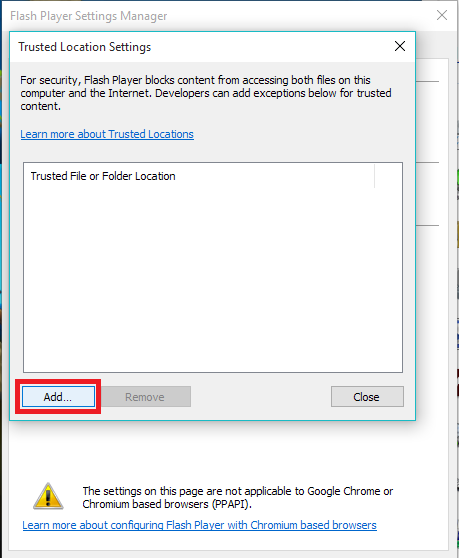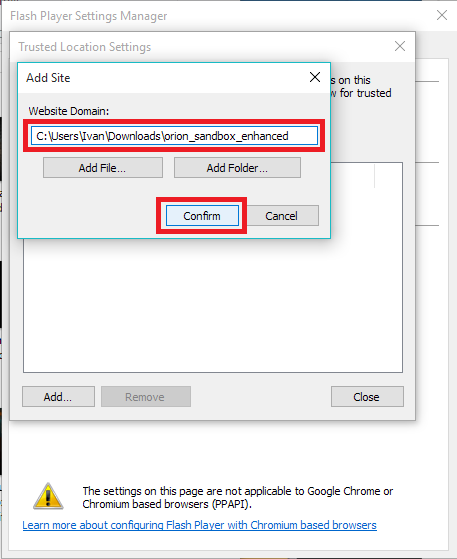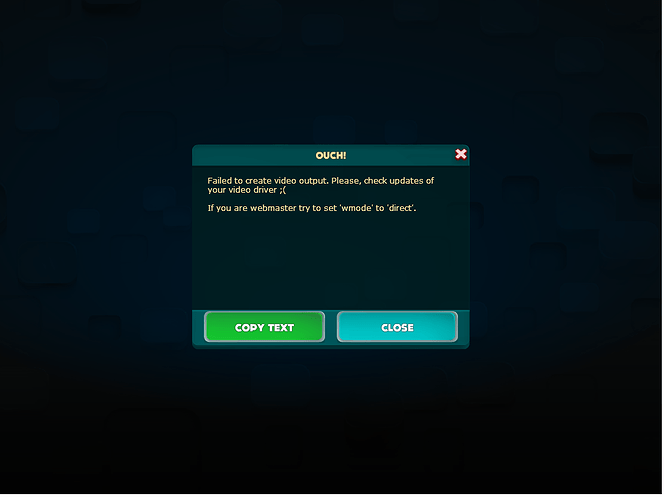How i play downloaded game?i download the game (orion sandbox enhanc) when i open the .swf file he stay loading ex: 47123/0
Hi, will ask the developer if there is something that can be done.
Hi. To play downloaded game do the next steps:
- There are two ways to open settings of your flash player:
first way - click on game right mouse button, and click on Global settings;
second way - open Control panel and then click on your flash player. - In Global Settings, choose Advanced a menu on the top, than press the button Trusted location settings
3)Press Add button
4)Add your folder with game to website domain field and click confirm
5)Run the game
I should have known 
Updated this post, please see below. 
 Hi, I have a problem,
Hi, I have a problem,  I know it has been a long time since you published this post,
I know it has been a long time since you published this post,  but after I followed all the steps I got this.
but after I followed all the steps I got this. 
Hi!, Oh sorry, I did not foresee that problem. I believe @Demkame is working on a downloadable version for Steam. Not sure on the progress though.
 I hope that he does another
I hope that he does another  downloadable version that I can play and that the game is not as
downloadable version that I can play and that the game is not as  lagged as in the online
lagged as in the online  version. Well anyway thanks for answering
version. Well anyway thanks for answering 

Yes, Watch for Orion Sandbox on Steam. It should run better on desktop. I’m still waiting to test though. So hopefully soon.
Hi, downloadable version will be released soon in september 21. Here is a link of the game https://store.steampowered.com/app/929670/Orion_Sandbox_Enhanced/