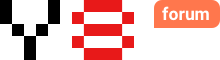Hi, I uploaded a game to Y8 called “Destination: Dnārres”, through the “Upload Your Content to Y8” function. I think, I accidentally uploaded it twice.
Is there any way to see the status of the game?
Hi, it looks like the upload failed, as we can’t find any games with that name waiting for review.
I have tried again. Are you able to find it now?
Yes I see it now  I’ll send it for checking and, if all good, it will be published very soon
I’ll send it for checking and, if all good, it will be published very soon
Ah the game give an error 403
Probably because of the link construction
https://storage.y8.com/Skrealox/unity/Y8-Copy/Build/
The best thing is not to put special characters like “-” nor spaces when you upload your games
Alright, i have uploaded a new version. I was not able to do it with the title “Destination: Dnārres”, so i have just called it “Dnārres”. Would it be able for you, to change it back, to the original title?
Hi. please adjust the default game resolution (current is too big and wide) to at least 960px by 640px.
I have done that now :). I had to change the title again, so now its “Destination:”. Are you able to change it back to “Destination: Dnārres”? Thank you.
I accidentally did the wrong aspect ratio, and i have now submitted it under the title “D: D”. I’m sorry for the inconvenience, but I would again appreciate the title to be changed to “Destination: Dnārres”.