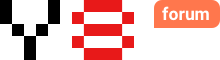Hi.
I use Flash IDE CS3. I am creating a screen for online save and local save.
I created a class IDI for your recommendations - http://dev.id.net/docs/actionscript/the-basics/ (step 2) and created an instance of this class (step 3).
But when compiling the error occurred - an unknown object “JSON”.
I downloaded the library “as3corelib”, the object “JSON” is now known, but the function “JSON.stringify” or “JSON.parse” not found.
What can I do to make online save?
Thanks.
Hi,
To use id.net for Flash you need to target Flash Player 11 or later. The last note on this page, http://dev.id.net/docs/actionscript/extra-resources/ explains how it can be done with cs5. Maybe that could work for older versions. It’s been a long long (almost 10 years) time since I have used Flash cs3 though.
If your game is already finished, you can use a free trail of cc, buy one month for $20, or have a friend compile it. Hope this helps.
Hi.
Yes, the game has been completed.
I tried to use Flash IDE CS5.5. This version of the Flash IDE can compile only a Flash Player v.10.2. Therefore, the problem was not solved.
I tried to use Flash IDE CS6. This version of the Flash IDE can compile for Flash Player v.11. However, when compiling in a way that I used when compiling Flash IDE CS3 and CS5.5 causing problems. For example, show the layers that have the option of showing off. If these invisible layers are not included in the compilation, they are not available to code.
I’m not sure that Ihde Flash IDE СС deprived of such problems.
What can you suggest to compile using Flash IDE CS3 or CS4 or CS5.5?
It sounds like you need to change the publish settings.
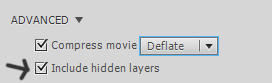
I did a compilation of games with preloader as here - http://gamedev.michaeljameswilliams.com/2009/02/24/avoider-game-tutorial-8/
If to use Flash CS6 and enable the “Include hidden layers” - hidden layers are displayed after loading preloader (test - http://www.listforex.info/swf/shesterenka_CS6_uroven_1-9(112)_Y8_7.swf). If you turn off this box - objects in the hidden layers are not available in your code.
Command stop (); in frames in Flash CS6 not working.
What can I do more?
You want all layers to be included.
If you want to hide a layer at runtime, do
instanceName.visible = false;
stop(); should work too. There seems to be an error before stop is reached causing your timelime to loop.