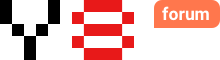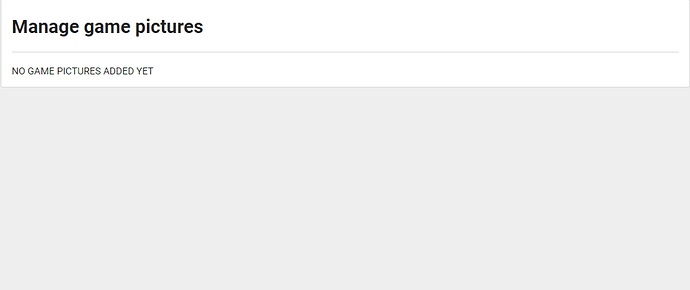how do i delete the game screenshots
idk
Yes, I know
Click into. y8.com
Click on your profile picture on the top right.
Click Edit Profile.
Point the name on the top right. it is the name of your Email.
And you will see like this.
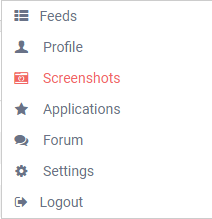
Click the Screenshots. And after that you will see like this.
Your game screenshots will be there.
Click the cross  on the top right of your game screenshots to delete it.
on the top right of your game screenshots to delete it.
It may take a short time to delete, but after that it will be gone.
2 Likes
thank you!
1 Like
No problem
This topic was automatically closed 10 days after the last reply. New replies are no longer allowed.