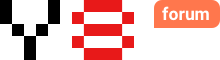Hello, i m on linux mint and cant use flash. Can you help me download flash in Y8 browser?
Hello @Sonic2, this is a ghost village, but I welcome your first post from eight months ago anyway! There are rare technical adult volunteers here…
Your sentence above shows a bit of misunderstanding because the Y8 browser is a mini, but limited, within website browser that already has a flash playing application. Anyway, I can give you a bit of technical help. So, first get to the Y8 website from a proper browser like Firefox or Chrome. At the top of that home page should be a message asking you if you want to download the Y8 flash browser. Then open the Software Manager tool in your settings and select Games. After that click the little word “Linux” at the far right side of the Y8 website. Finally close all and shutdown or restart your computer
If that doesn’t work, it’ll be because newer Mint versions won’t be compatible with the Y8 browser from 2020. But Mint v17 to 19 should be ok. Go to your menu to find Preferences and click X to see which version. If the issue is incompatibility, and I’m not unjustly banned because of some hateful, narcissistic, and low intelligence kids here, then maybe post again for alternative ways to access flash games on Linux. Cheers, from Amaza Sunday 19th June 2022. Addition 20th June: I’ve ‘liked/hearted’ your question to give you a Welcome Badge, not because of its vague wording