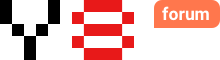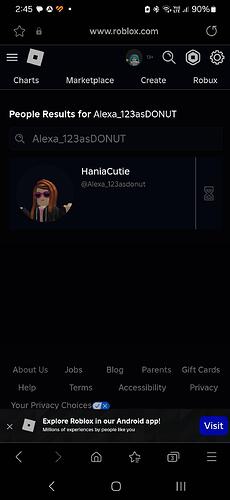I might have to do a bit of research
Didn’t you have done the research?
No I was experimenting with the installation process of virtual machine, so I could find the easiest way to explain to you
So you’re still finding a way to explain it?
Hello, Whats going on? 

 Like this one is similar, hey did you copy their topic?
Like this one is similar, hey did you copy their topic?  It was here like about 1 year ago. Same title, but you have written different paragraph, so good.
It was here like about 1 year ago. Same title, but you have written different paragraph, so good.  But what is this i’m very surprised
But what is this i’m very surprised 
 even my computer started lagging, due to 256 comments
even my computer started lagging, due to 256 comments 
 , well maybe it’s my own fault
, well maybe it’s my own fault  , that I have opened y8 forum after 4 months
, that I have opened y8 forum after 4 months 
 soo, well keep it up
soo, well keep it up 
 !
!
Hey miku its you I have added u in roblox my username: @Alexa_123asDONUT, but my display name is @HaniaCutie, even I know your’s It’s @HatsuneMiku, We can play together if you play (roblox)
TBH it really just depends on what city you are in and what state if you do end up moving try and stay in a republican state they mostly have the least chaos i live in Texas and i dont hear much on the guns loose and my uncle is a cop so i hear all the stories
but also its really just a bad idea to go out at night alone so ya
thank u
what game do you want to know
i play
- NextBot multiplayer (100 players random map)
- Roblox ( infectious smile and piggy roblox is fun to play ) you will not be bored to play that game
- Midnight remastered ( it can be boring but interesting )
my pleasure
Yes this is me and currently we are friends
Sonic 1, 2 and 3
Ok first you can use the built-in “Hyper-V” feature by going to your Windows settings, selecting “Turn Windows features on or off”, and then enabling the “Hyper-V” checkbox; this will allow you to create and run virtual machines directly within your Windows 10 operating system.
Important steps
Open Settings: Go to the Windows Start menu and click on “Settings”.
Access Features: Select “Apps & features” and then choose “Programs and features” on the right side.
Turn on Windows features: Click “Turn Windows features on or off”.
Enable Hyper-V: In the list of features, check the box next to “Hyper-V” and click “OK”.
Restart if needed: You may be prompted to restart your computer for the changes to take effect.
I think
not that what i mean
i mean i want a program that i can run on it a virtual machine
…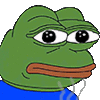
Oracle VirtualBox, VMware Workstation, and Azure Virtual Machine, those are only a few
hello , someone to play fortnite?